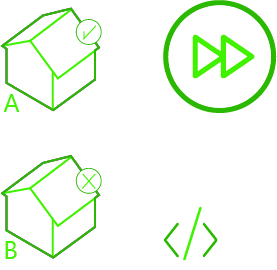This week we started processing the script through another building model that has been through “Relationshandlingar” phase. This project is divided into two building blocks with different level system and due to both the way some objects works, especially rooms and areas, and the way we draw plans, one view for both building we had to adjust the module.
Indeed today the module get all the elements at the selected level which means that, for example, if the user select “Level 12”, he will get all the elements at this level and, as it is the chosen area level, the different areas (BOA, LOA) and the module would compute the data successfully. However, if the user select “Level 12b”, he will get all the elements at this level BUT the different area and the module won’t compute successfully as it needs the area’s bounding box to test relationship between elements.
Therefore we had to rethink how the levels were chosen to make sure all elements were correctly selected to process the module :
- We added a string where the user can enter the names of the levels that constitute a plan. For example “Plan12,Plan12B” will get every elements at both these level.
- Adjusted all bounding boxes to the combined height of the selected levels
- Adjusted the exported excel file name. It is now automatically created with the name of the first level entered in the string
- Changed the way stairs and railing were selected in the: type plan condition, first floor condition and last floor condition.
- Fixed general list level management and rank
- Fixed an issue with “Multistorystairs” that were returning only one occurrences of staircases at base level instead of a staircase at each level. (type plan, first floor, last floor)