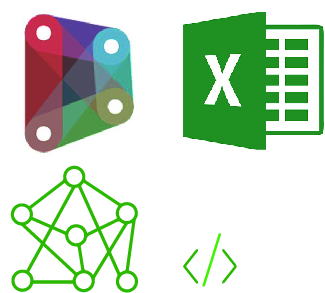This week after having selected the database we wanted to work with, we have started processing and dispatching the informations we needed and wanted to use for our upcoming tool.
The first task we did was to decide what output do we want and the layout of the database. Indeed the latter need to be able to interact with the informations we will extract from the Revit models. We choose to have a table with worksheet per category of products and each products will display multiple indicators :
- Eco-cost,
- Footprint,
- CED,
- ReCiPe
Then we will create three extra worksheets. They will display per type of product and category (i.e. in-situ casted concrete) :
- The average value,
- The minimum value,
- The maximum value.
In order to achieve this we realised that we needed to carefully consider the units and make sure that they match.
- from the byggvarubedömningen forms we get the percentage of component for every product
- from the Iddematapp2018 file the indicators are in Unit (e.g. Euro or CO2) per kilograms, meter, square meter and/or cubic meter.
- from the Revit model we are able to obtain : meter, square meter and/or cubic meter.
Therefore from the Revit model we are missing the mass of the building elements. As very few families or model type contain this information and because we need this tool to be “ready-to-use” we needed to find a way around this lack of data.
Density. Density was the answer as it is an almost constant value for a given material. The definition of density is
ρ = m / V
where ρ (rho) = density, m = mass (kg), V = volume (m3). The SI unit of density is kg/m3
Therefore, with the volumes we have from the models we can say that
m = ρ * V
As of today we are still unsure which density database we will use and it will most probably be a mix of multiple ones since we are assessing a very wide range of components.